MyFet allows you to create posts direct from you device to from your Uploads, be this your "Ready to Launch" area or previous posts you've made.
Step 1 - On your profile in "Create a new post" click the 3rd icon in this is "Add media from Uploads"
Step 2 - A pop out box will appear with a side bar. From here you can choose what content you wish to post, select multiple posts or select one then hit the "Attach Media" button.
Step 3 - Once your content is attached add your text, tag any co-performers if they appear (See the how to tag co-performer video to see how), Change the toggle to post to free wall or alternatively just hit post and this go direct to your paid wall!
|
|