Should you need to change your bank details, please email [email protected] and we can assist you further.
Step 1 - On your MyFet Profile, click the "Wallet" button located at the top just under your profile picture. If on a mobile phone you may need to scroll along to find this.
Step 2 - Click on the "Reactivate/Activate Payments" on the right hand side of the page.
Step 3 - A pop up will appear, select your country then input your details in the fields relevant to you. You may use the "Notes" box to add any further information in should you need to. U.S Kreators will need to attach a W9 form for tax purposes.
|
|