Its never been easier to use MyFet, follow the step by step guide in how to post a PPV direct from your Media Library.
Step 1 - On your profile under your profile picture, click on "PPV Store", you may need to scroll along if on a mobile phone.
Step 2 - On the right hand side click the red button "Create New Product".
Step 3 - A pop out will appear where you can fill in your PPV details. You can add an optional cover image or let MyFet auto choose one. Your choice. Click the red button "Add from Uploads" and a pop out will appear of your media library, select your content then hit the attach media button.
Step 4 - Add you product name, description, fetish categories (remember consumers can search these, so make them relevant to your content reach maximum audiences), add your price and add any co-performers if a 3rd party appears in your content.
Step 5 - (Optional) If you wish to send the same PPV to your paid wall, then turn the toggle on where it says "Show on Private Wall" add an optional description here or leave blank to keep current description.
Step 6 - Hit the"Create Product" button and your done!
|
|