Creating a MyFet post is easy, but it is always better to have a guide just incase. This guide shows you how to create a post and makes clear where the toggle is to post on your free wall if you wish to do.
Step 1 - On your profile, in the "Create a new post" box, click on the first icon a hover over pop out explains what this is "Add image(s) to your post.
Step 2 - Select your media, and click upload and voila, it will appear in the box. Add your text and if you wish to post to your free wall just click the free wall toggle. If you wish to post to your paid wall just click the Post button! Remember, any co=performer must always be tagged.
MyFet Tip: When posting content, be it to free or paid wall, ensure you tag your content, so basically tag what you see, for example: Blonde, legs, bondage, rope, ballgag, stockings. Consumers will search what they want, its basically SEO for your profile!
|
|